I often talk all about how TO use technology, but in this episode we’re discussing the ways we should NOT be using tech in the speech room. Tune in below to learn more and don’t forget to check out the links and resources section at the bottom of the page!
Links & Resources
Full Transcript of Podcast: How Not to Use Technology in Speech Therapy
Episode 56: How Not to Use Technology in Speech Therapy
You're listening to the Speech Space Podcast, a podcast full of tips and resources for SLPs. I'm your host, Jessica Cassity, and this is Episode 56.
Hey everyone! Thank you so much for joining me today. I know that I often talked about how to use technology in your speech room, but today we're going to flip that and we're actually going to be talking about the ways we should not be using technology in the speech room. Before I get started, I wanted to let you know that this podcast is brought to you by The Digital SLP membership site, which is a site that features time-saving no print and low prep resources for SLPs. To learn more about the membership head on over to thedigitalslp.com/digitalslp. Okay. So like I mentioned in the introduction, it's a little unusual for me to talk about how not to use technology, because I'm usually always talking about how to use it, but that's what we're going to cover today.
So, one way I would say not to use it, is to not use it with your younger students. I would say kindergarten and under unless you really have to. You know, these guys need to be playing and having lots of hands-on experiences. Honestly, they get enough exposure to technology and there's just too many fun and simple ways to make speech therapy engaging for them without using an iPad or computer or smartboard or some sort of device. The exception here, of course, would be is if you do teletherapy, or if you have a student that is only motivated by the iPad or something along those lines. But for teletherapy, of course, you're doing most of your session, well you're doing all of your session through the computer. And so most of it is going to be, you know, where you're interacting with either some sort of application or some sort of online digital resource. So you can't really avoid it there. And I would say for that, you know, the benefits of using the digital resources outweigh the risks of using it with younger children, because those are children who, if teletherapy didn't exist, they might not be served at all.
So, okay, let's move along. I would say my next thing that I'd like to say that you should not be doing is setting your students up with an iPad and walking away. Now, I would assume that most therapists are not doing this, but I did feel the need to talk about it. You know, setting your student up with an activity and walking away, it's not skilled. So they don't need a skilled speech therapist to do that and weren't there to provide skilled services. So it's very important that we're not doing that. Now, of course, if once a month you're taking data sitting next to your student and not interacting as much as usual for a couple of minutes, that's no problem. But this just isn't something that you would want to do often. You know, you wouldn't want to be doing this every session and you wouldn't want to make a habit of this. And I will get into that a little bit more, about the interaction piece in some of my next bullet points that I'm going to talk about.
The other problem that can come up when using technology or iPads is when you're not discussing what you're doing on the iPad or computer or smartboards. Sometimes I'm just going to say iPad, but please just know that, I mean, any sort of technology. That you're not discussing what you're doing on the iPad or using it in an interactive way where joint attention is being established. It can actually hinder communication skills instead of facilitate them, whenever you do that. Now this kind of goes back to what I mentioned before about not just setting your student up and walking away. You want to make sure that it's a back and forth between you, the student and the device.
The other thing you should not do is to make the tablet, the only thing that you use in your speech therapy sessions. So, you know, I'm a big fan of using digital resources and I have The Digital SLP online membership, but I would never suggest having that be 100% of your session. You know, it's a great resource to use to help you save time, but I would never suggest being a 100% digital unless you had to be. Again, I feel like teletherapy is the exception to the rule for all of these bullet points here. But, you know, you would never want it to be 100% of how you're doing your therapy. The students, honestly, they get bored of the same thing over and over and too much tech is not necessarily a good thing. So you want to mix your sessions up to include things like movement, music, discussion about books, art projects, sensory experiences, and you know, technology. It's a good thing. It is, it can be if it's used wisely. You just don't want it to be 100% of your sessions. It's a balancing act, you know, and this is how students will thrive the most. Whenever you balance things out and use a lot of different approaches. Now, of course, again, like I said, in teletherapy, you have to be much more tech-based in your sessions than you do in a regular speech therapy room. So you also want to keep this in mind and not feel guilty if you're doing teletherapy, you know, you're doing the right thing there. And there's always an exception to the rule.
So the next thing is to not pass an app or no print along to a parent and say, hey, use this with your child at home without giving the parents some training. So they might not understand that it's crucial to be a participant in the activity instead of walking away and letting the child navigate the activity solo. They might not understand that their child needs help not only navigating through the resource, but they need verbal feedback or they might need some sort of cuing. So you really want to let the parent know exactly how they should be using that resource with the child.
And the last point that I want to touch on is to educate your parents about the benefits of avoiding technology for promoting social skills. We've seen what the effects of smartphones have done to social skills, even for neurotypical adults. I mean, how many times have you used your phone to avoid a conversation with someone or to avoid small talk in an elevator? You know, I'm sure everyone listening has done that to some degree. The schools are incorporating more and more technology. And it's just really important to let parents know that there is such a thing as too much screen time, too much technology time. Now this goes for all kids, but especially those who are working on social skills. Now, according to a Stanford study, girls ages 8 through 12, who spend a lot of time consuming media and attempting to multitask reported lower self-esteem and more difficulties socializing than their less media-driven peers. And the author of this study, Clifford Nass, he said that the antidote for this, is for children to spend more time interacting with others face-to-face and thereby learning crucial skills and emotional recognition. And I don't think that any SLP listening to that, you know, learning about that study would be the least bit surprised that, you know, we need to be teaching our students to lean into and notice these different emotional reactions and facial expressions. That's how they're going to learn.
So when you do use technology with these students, I highly suggest having control of the iPad, meaning that you're the one using it. You're almost setting it up like a lesson in front of them. You're not necessarily passing it around and letting them navigate through... you're using it as more of a discussion piece. Instead of something where they're clicking and scrolling and especially with apps with all the bells and whistles and apps. I almost prefer, or I do prefer to use the no prints instead of apps with some of these social skills groups and social skills students that I would see just because sometimes I think that less is more. And for these students that's definitely the case a lot of the times. So, you know, maybe you set it up and you have some pictures that you're going to scroll through, that you're going to hold up in front of the group and you would do the scrolling and it's a discussion piece. So you're essentially just replacing, you know, whatever you'd be using, like maybe flashcards or something like that. You're just showing it on your device instead of using that hard product. So you can still get a really great lesson out of it. But you're just using it in a different way than you normally would, where you might, for some of your other groups be, you know, letting the students have a little bit more control of the iPad.
So I hope that some of those tips were helpful. I could honestly go on a bit longer about that, but we're going to wrap it up there for today. Maybe I'll do a part two later. I hope that you learned something and I would love to know your thoughts on using technology in the speech room. As always, if you liked what you heard, please take a moment to give a five-star review on iTunes to help your fellow SLPs find this show. And to access the show notes from today's episode, you can just go to bit.ly/TSSEP56. If you would like to learn more about The Digital SLP membership, head on over to thedigitalslp.com. All right, everyone. That is it for me for today. I thank you so much for tuning in and have a lovely week.




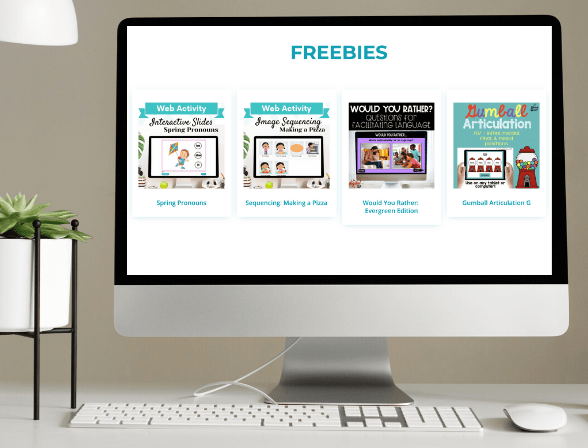




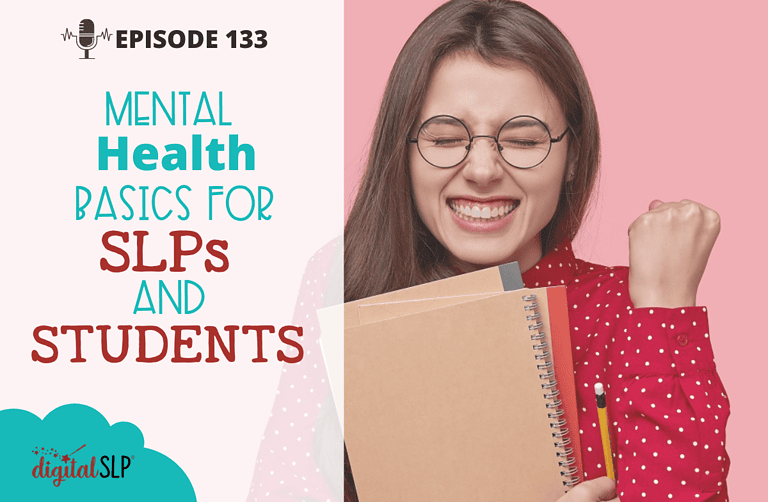



Recent Comments