Since the transition to teletherapy, I’ve received many questions about teletherapy materials for speech therapy. I decided to answer some of the most frequently asked questions to hopefully help more people get a better understanding about some of the therapy materials that are out there. Tune in below to learn more and be sure to check out the links and resources section at the bottom of the page!
Links & Resources
- The Digital SLP Membership
- Must Have Teletherapy Materials Video
- San Diego Zoo
- Monterey Bay Aquarium
- Mystery Science
- Boom Cards – Setting Up Your Classroom
- Boom Cards for SLPs
- Teachers Pay Teachers
Full Transcript of Podcast: Teletherapy Materials Q & A
Episode 66: Teletherapy Materials Q & A
You're listening to the Speech Space Podcast, a podcast full of tips and resources for SLPs. I'm your host, Jessica Cassity, and this is Episode 66.
Hey there, everybody! Today, we're going to be talking all about teletherapy materials. I have received so many questions lately that I've decided to compile a list of my most frequently asked questions about teletherapy materials and answer them for you. Before we get started, I did want to let you know that this podcast is brought to you by The Digital SLP membership site, which is a site that features teletherapy resources for SLPs. This time of year, the doors are generally closed for the membership. However, due to the fact that many SLPs were reaching out and hopes to join, I have temporarily opened the doors back up to purchase a subscription if you are interested. You may sign up by going to thedigitalslp.com/digitalslp.
All right. So let's go ahead and talk about some frequently asked questions about teletherapy materials. So one question that I get a lot is where can I find teletherapy materials? So there are a lot of amazing SLPs on Teachers Pay Teachers who create no print resources. I would definitely encourage searching terms like "no print or "teletherapy" or "distance learning" to try to get the best search results in terms of finding resources that are platform-friendly, that's one place that you can find them. Boom Cards is also an amazing site with a lot of options where you can go in and kind of search what you're looking for. And then, as most of you know, I do have The Digital SLP membership, which is open, and that is a collection of both no print resources and boom cards that are both teletherapy platform-friendly. So those are the three main places. Those are not the only places, but those are my three go-to's.
Now, another question that I get a lot of is can I share your resources? So I know I'm not the only seller who's getting this question. So I think it's a good one to answer. And yes, if you are trying to share with your students and their parents, then that is completely fine. But all of my resources are, they have single-user licenses, and most, that's going to be the most of the other sellers as well. I don't want to speak for everyone, but that's generally the case. And in that case, that's only for one SLP. So those resources cannot go on a shared drive where other teachers or other SLPs might be accessing that drive. So you want to keep that in mind. So, you know, you want to read the terms very closely and reach out to any sellers, if there's any confusion about whether or not their resource can be shared in a different type of way. Because some people have modified their terms of use right now, but for the most part, no one is allowing you to share it amongst other SLPs. It's more so that people are now allowing you to put it up on Google Classroom and share it with other students and parents.
Okay, another question that I get a lot of is which Adobe allows me to write on a PDF, and the answer for that is Adobe Acrobat. So that is a free program and that allows you to annotate right on your PDF file. A lot of teletherapy platforms actually have built-in annotation features. So this might not be necessary, but if it is, if it's something you're looking for, then Adobe Acrobat is a great free option. Notability is also a really popular option for annotating on no print downloads.
Another question I get a lot is how do you create clickable and interactive PDFs? So the answer to that is that it's a little difficult to show in a podcast, but you want to use a program like Keynote or PowerPoint. And what you're going to do is you're going to attach links to your images or texts that you want to link out to another page. So in short, you're going to right-click on your images or your texts, and you're going to select add link. And then you're going to enter the page number of where you want that image or text to link out to, or to go to when it's clicked on. So I know that's a really basic elementary kind of explanation there, but it's super complicated to explain on a podcast. So hopefully that clarifies a little bit.
Another question is what if I don't have a lot of my own materials at home? You know, the good news is, is that there are a lot of great resources online. So if you don't have a lot of materials at home, it's really easy to build up your library of resources. I would suggest trying to get resources that you can use amongst different students and in groups. So you get the most bang for your buck.
Let's see what are the best types of materials to use through teletherapy? I kind of touched on that before. I love no print resources. They are just interactive PDF files. A lot of people love boom cards. I like those as well and those are my two faves. They, you know, there are also are interactive PowerPoint resources, and there are interactive online resources, and there are also Google Slides. So there's a lot of different options out there.
Let's see. Can you explain how to use boom cards and can you use boom cards in Google Classroom? So yes, they do have a feature where you can integrate your boom cards with your Google Classroom. I'm going to be honest, and let you know, I have not tried that yet. But I do know that it's possible. So you can do that. And can you explain how to use boom cards, okay. So boom cards, they are like interactive task cards and there are a lot of really cool things that boom cards can do that other things can't, like dragging and dropping, and you can do multiple choice, and true and false, fill in the blank. Like I said, the drag and drop is pretty cool. So they are interactive task cards and they can also take data if you want them to. They don't have to, but if you want to set up a classroom for your students, you can have them track data for your students as well.
What are Google Slides? So Google Slides are similar to like PowerPoint or Keynote really, but they're just cloud-based. So they're going to be through the Google platform and that's pretty much it there's really not too much more to say about Google Slides.
How do you screen share? So screen sharing is going to be different for every platform. And I think it's really important to get comfortable with your platform and to watch tutorials on your specific platform. There's a ton of great stuff on YouTube right now. So say Zoom is your platform. I would suggest going to YouTube and Google, not Googling, and searching how to screen share via Zoom and see what comes up. And I know that there's a lot of really great tutorial videos out there. I know Sarah Wu from Speech is Beautiful did one not so long ago doing like a whole walk-through of how to use Zoom to do teletherapy. So there's a lot of great stuff out there, but it's really going to be dependent on your platform. So the answer is going to be a little bit different for everyone, depending on what platform you're using. Generally like for Zoom, there's just a button that you click and it just says, share screen. You click that and you share your screen and that's all. And you can choose, you know, if you want to share a tab or you want to share a certain application, but it's very easy. You just open your resource and click share screen, and that's all.
Let's see. Last question. Do you have any advice for someone who isn't tech-savvy? So that's a really good question because you know, a lot of people right now are not teletherapist by choice. It's, you know, because we don't really have any other choice right now. And they might not really enjoy the tech aspect of things as to where, you know, some people have chosen this path because they love the tech aspect. But I guess I would say for someone who isn't very tech-savvy, you know, YouTube tutorials are your friend. They can walk you through pretty much anything that you need to learn. There are so many talented SLPs out there who have a lot of experience. So, you know, feel free to reach out to them through email or through Instagram, just, you know, you can message on there as well. And just any way that they can help you. I'm sure that they're more than happy to. So don't be shy and feel free to reach out to your colleagues because right now everybody really wants to work together to help one another. The other thing I would say is to start slow. You know, I mean, I think it's so much to learn overnight, but I would start slow and maybe choose, you know, some really simple resources. Maybe it's only one new resource a week, you know, and get acclimated with that resource. And you'll slowly start to feel more comfortable as you use them in your therapy sessions with your students, of course. But you know, if you download so many things, it can be a little bit overwhelming. So I would say, you know, start slow, a couple resources a week, give them a try, see which ones you like, which ones you don't, you know, maybe some you prefer more than others and you'll learn that. And you'll also learn what is going to hold the interest of your students as well. So I think that slow is better than kind of just jumping in and bombarding yourself with all this new information because it can just be so overwhelming when you do that. You know, there's a lot of things that you can still do that you would do in your traditional speech therapy sessions where you don't have to be using these online resources a 100% of your sessions. So keep that in mind as well.
Let's see. Any other resources that are not PDF files? Yes! So there's a lot, you know, I'd mentioned some of the others like boom cards and things like that. But I think this question what it's getting at is like online resources. So yes, there are so many sites out there. I mean, there's Flocabulary, which is really great for maybe like middle school students. For younger ones, if you're trying to get language, there are two really great sites. Let's see the San Diego Zoo has zoo cams on all the animals that you can watch. And I find that to be really great. And then Monterey Bay Aquarium also has live cams. So those are really fun, interactive things that you're doing online, but you're kind of watching together and those are great for getting language and asking wh-questions and describing. I mean, I think that, you know, even though they're not intended to be a speech therapy resource, I think they are pretty amazing resources and also free. Let's see, I'm sure I'm forgetting something because I feel like there are so many cool things out there. I've mentioned before Mystery Science. Mystery Doug has a free section of his website right now where you can watch some of the different science things. The mini lessons are what I recommend because these are like five minute video clips. But yeah, those are just a few things that you can do online. And like I said, I mean the sky is the limit when you're looking for online resources and things to view because there are just so many options out there. So I hope that that helps.
I also wanted to let you know that for those of you who maybe aren't feeling quite so tech-savvy or who really are just brand new to no print resources, I did actually create a little demo of 13 of my favorite must-have teletherapy resources. And I put that on YouTube and you can access that by going to bitly.com/musthaveteletherapy, and you can watch that video on there. I will also link that video in the show notes as well.
Okay, so that is it for me for today. Like I said, I hope that you found this to be helpful. Again, The Digital SLP membership is currently open at the moment due to the COVID situation. If you're interested in purchasing a subscription, you can head on over to thedigitalslp.com/digitalslp. And I will chat with you guys again in just a few weeks. Stay well!




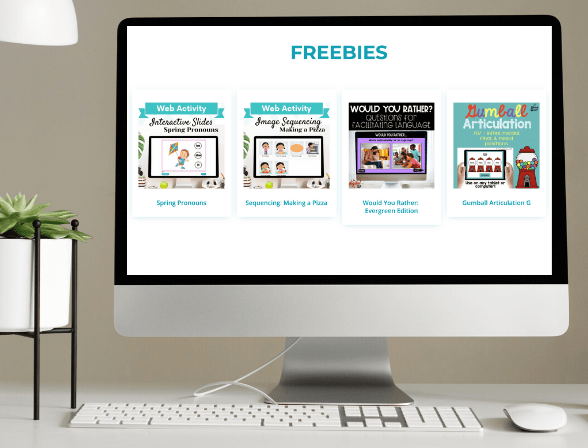

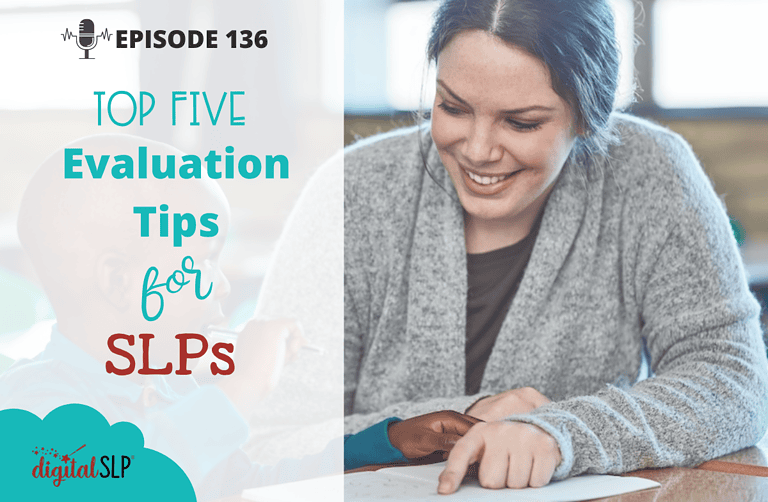
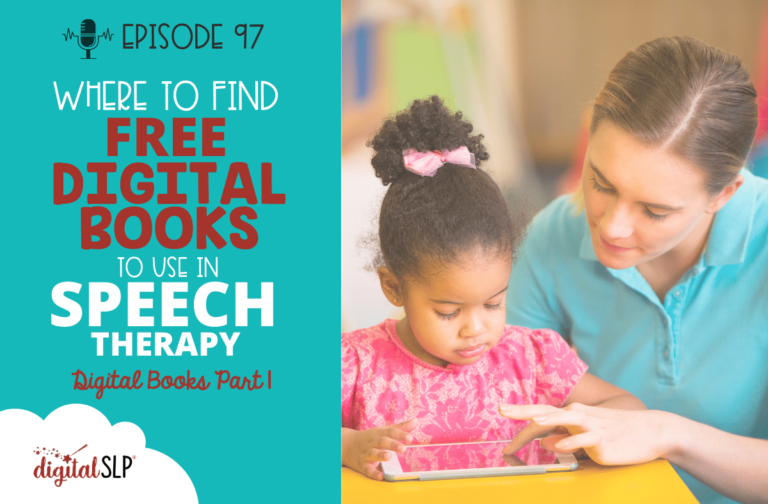





Recent Comments