The podcast has returned from summer break and I’m excited to be back! Today we are talking about digital time-savers for speech therapy. Since it can be a bit tricky to display everything in action on a podcast, I’ve also created a webinar that walks you through each of these ideas, step-by-step. Listen below to learn about some digital resources that will help save you time in your speech room. Don’t forget to check the links and resources section at the bottom for links to all of the resources mentioned in today’s episode!
Links and Resources:
- The Digital SLP’s FREE sampler resource library
- Digital SLP Membership
- EdPuzzle
- Boom Cards
- Blog post about Boom Cards
- Epic
- Google Sheets
- Adobe Acrobat (don’t forget to sign up for the webinar to see how to use this!)
Full Transcript of Podcast: Digital Time-Savers for Speech Therapy
Episode 37: Digital Time-Savers for Speech Therapy
You're listening to the Speech Space Podcast, a podcast full of tips and resources for SLPs. I'm your host, Jessica Cassity, and this is Episode 37.
Firstly, I just wanted to say hi! It's been a while, and I hope that you guys had the chance to take some time away from all things speech this summer, even if it was just for a little bit. Today, we are going to be talking about digital time-savers for SLPs and who does not love things that save us time? Before we get started, I wanted to take a brief moment to let you know that this podcast is brought to you by The Digital SLP membership site, which is a site that features no print and low prep resources for SLPs, which both help make your job as an SLP easier. To learn more about The Digital SLP membership, please head on over to thedigitalslp.com/digitalslp. All right, so let's go ahead and get started.
Like I said, we're going to be talking about digital time-savers for SLPs. So the first thing that I'd like to mention is Google sheets. Now I really love using Google sheets for data collection. It is completely free. You just need to have a Google account. And like I said, I really love it for data collection. It might take a little bit of time upfront to get everything started and everything laid out. But once you have a template going, it really is just smooth sailing from there, and it's just a lot of copying and pasting. And I actually decided it might get a little boring to go step-by-step through the process of using Google sheets for data collection, since you can't see my screen. So I decided to do a webinar on this in addition to some other topics that I'm covering in this podcast.
Next up is Epic. Now, if you love using books in your sessions, as much as I do, then you'll certainly love Epic. It is completely free to educators. And if you're not in the schools and you're working in private practice, then I believe at the time of this recording, it's about $7.99 a month. So pretty reasonable. Epic is an online library of thousands of books geared toward children, ages 12 and under. Some of my favorite titles on there include Fancy Nancy, Pete the Cat, Where the Wild Things Are, Danny and the Dinosaur, and there also are some Clifford books. They also have a lot of "read to me" books in addition to audiobooks and some video stories, too. Overall, it's a great site with lots of books at your fingertips. And like I mentioned before, I will make sure to link to that in the show notes for you.
Next up is Edpuzzle. Now, Edpuzzle is a collection of videos in which students can watch while you gather data throughout the session. So my favorite thing about this is that you can pre-insert questions at different points in the video, which then stops at those points so you and your students can discuss. So maybe you watch the video before you have your session and you come up with five questions and you can pre-insert them into the video and they pop up as you're watching it with your student. And then you can type in the answers. There's a lot of different things that you can do with it. You can set up student accounts and you know, that helps you to keep track of data and you can select up to 20 videos to use with your students for free. Now, the link to get there is https://edpuzzle.com/signup/. And I know I'm sounding like a broken record here, but I will throw that link for you in the show notes.
Next up is Boom Cards. Now, if you haven't heard of Boom Cards, they are a great way to keep students engaged and to keep track of student data. The website describes them as interactive task cards and creating a Boom Cards' account is totally free. So you can create online classrooms for your students where their progress will be recorded and they can get instant feedback on their performance as they go through the deck. And if you are a Digital SLP member, then you have open access to all of the Boom Cards that I create (now converted to Web Activities). So I just wanted to throw that out there in case any Digital SLP listeners or future Digital SLP listeners are listening right now. This is a newer feature that I just added to the membership. So the collection is still in the small side, but it will continue to grow throughout the year. So you'll wanna keep your eye on that. If you'd like to learn more about Boom Cards or see them in action, I actually recently did a blog post about this, which you can check out at bit.ly/boomcardsinspeech.
Another huge time saver is The Digital SLP membership site that I run. Of course, I'm a little biased here, but I felt like it was worth mentioning. So it has a strong focus on no print materials, but it also does contain some printables, in addition to Boom Cards (now called Web Activities). There is actually an exciting new feature coming later this year. And I can't talk about it just yet, but it's something that I think that you're really going to love. And it's also a great time-saver. So the no prints and the Boom Cards on the site definitely save you a lot of time because it eliminates the need to cut, print, and laminate. And it also just cuts down on general overall planning time as well. One of my sweet members, Rebecca had this to say about the membership. "This site is wonderful. It has cut my therapy planning time in half and allowed me to spend more time with my students." That makes my heart so happy when I get feedback like that. And Rebecca, if you're listening, thank you from the bottom of my heart.
Next stop is Adobe Acrobat. Now most of you're probably familiar with Adobe Acrobat, but for those of you who are not, it is a free PDF reader program. And what is really great about it is when you use it with a no print, it can do some really neat things. Again, it's a little tricky to demonstrate that here through the podcast, but there are tools in the app that allow you to highlight things and draw on things as well. Now, I really love to use the drawing tool to create captions on my "Caption This" series of no prints. It's a series of no prints with lots of really cute graphics of things like little babies and dogs and cats and different animals making different expressions. I also really like to use the highlight feature when reading texts with students as well. So I generally use Adobe Acrobat for the purposes that I just mentioned when I'm working on a no print on my iPad, but you could definitely do this whenever you're working on the computer as well.
Okay. So those are all of the digital resources that I have for you today. I hope that you enjoyed tuning in, and that you found some of these digital resources to save you some time in your speech room. So please do not forget to check the show notes for all of the links that were mentioned today. And if some of the things that I mentioned were of interest to you, then you'll definitely want to check out my webinar where I dive deeper into each of these resources. Now, as always, if you like what you heard, I would encourage you to please take a moment to give a five-star review on iTunes to help your fellow SLPs find the show. Are you guys on Instagram? Instagram is a great way to stay connected and get updates about new episodes. Follow along @thedigitalslp and feel free to DM me anytime. I did just wanna let you guys know that, obviously, you do know that the podcast has returned because you're listening to this recording, but I did just want to let you know that we will be back on the first and third Tuesday of each month at 7:00 AM is when the show airs in the morning. So I hope that you guys will tune in and that you'll find these episodes, this school year to be helpful. If you have any special requests or ideas for episodes, please email me at jessica@thedigitalslp.com. I love hearing your feedback and getting ideas from you. So please don't ever hesitate to reach out and shoot me a message, if you have something that you wanna hear more about. All right, I thank you for tuning in, and I hope that you all have a wonderful week.




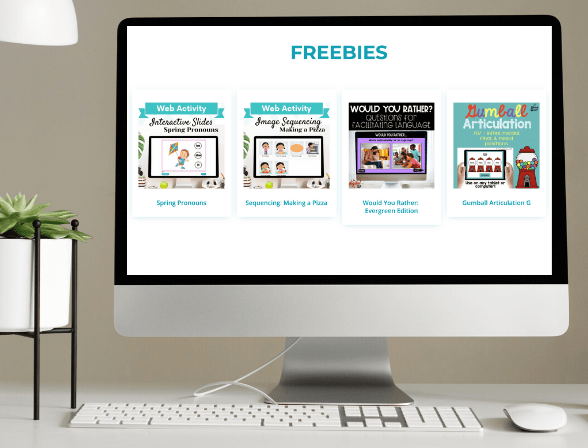

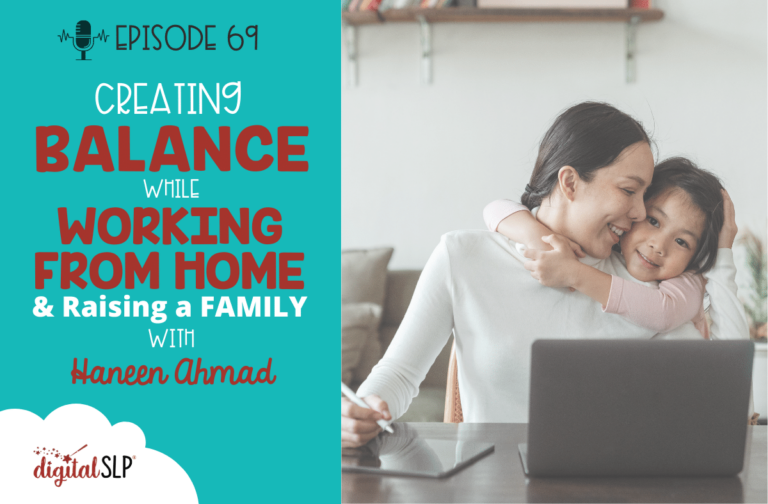


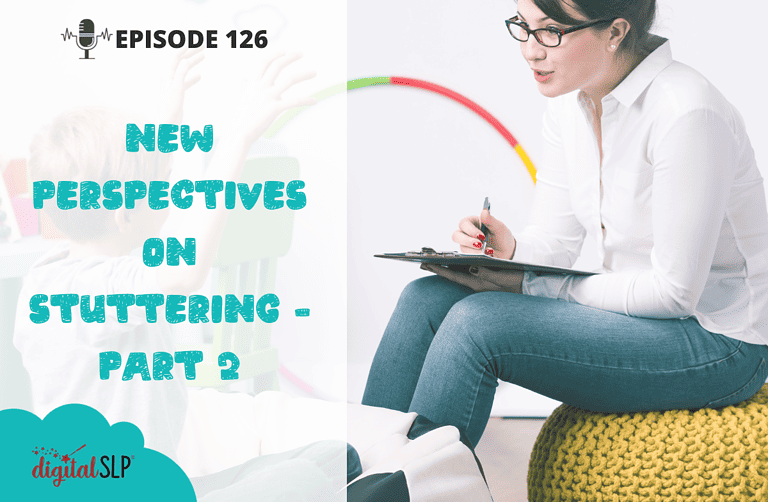

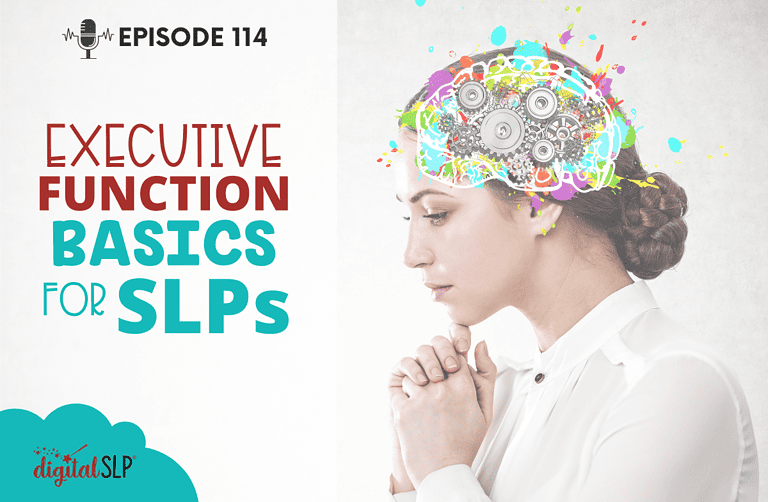

Recent Comments