Videos can be a great tool for speech therapy, whether in-person or virtual. Tune in below to learn some great tips and tools for using video in your speech therapy sessions and be sure to check out the links and resources section at the bottom of the page!
Links and Resources
- The Digital SLP Membership
- AdBlock Chrome Extension
- Videolink (formerly Safeyoutube)
- View Pure
- ShafeShare
- National Geographic Kids – Ad-free site
- Mystery Science – Ad-free site
- Khan Academy – Ad-free site
Full Transcript of Podcast: Best Practices for Using Videos in Speech Therapy
Episode 72: Best Practices for Using Videos in Speech Therapy
You're listening to the Speech Space Podcast, a podcast full of tips and resources for SLPs. I'm your host, Jessica Cassity, and this is Episode 72.
Hey, there everybody! How are you doing? It is December of 2020, I should add, one of the craziest years yet. So I hope you guys are all hanging in there. And I know holiday break is coming up soon, which I'm sure everyone is looking forward to. So I just know we're all doing the best that we can right now. And I just want to check in and say that I hope you're doing well. This most likely will be the only podcast for the month of December, so I hope that you find it to be helpful. We're going to be chatting about using videos in speech therapy. The title of the episode is "Best Practices for Using Videos in Speech Therapy." However, I should add a little disclaimer that this is not something that's evidence-based. This is from my own experience with using videos in speech therapy and the experience of other fellow SLPs. So, you know, right now, a lot of the things that we're doing are very new. Teletherapy is not new, but some of the ways that we deliver therapy online, or some of the resources that we use, say something like Google Slides, for example, using videos, some of these things aren't too new, but I would say that they are being used much more frequently. So people are becoming much more aware of some of the new options that they have. I keep saying "new". I'm not sure why I'm saying "new”. Some of the options that are out there that they have. So I guess, the reason "new” keeps popping in my brain is because they are new to some people.
So let's go ahead and dive on in and talk about some best practices for using videos in your speech therapy sessions. Before we get started today, I wanted to take a moment to let you know that this podcast is brought to you by The Digital SLP membership site, which features time-saving no print and low prep resources for SLPs that are all teletherapy platform-friendly. Head on over to thedigitalslp.com/digitalslp to learn more.
Okay. So if you've listened to my podcast before, then you probably have heard me talk about screening videos before you watch them with your students for the first time. So my first tip is to always screen the video first. I really can't stress this one enough because there are just so many times when a strange scene will sneak in at the end of a video or even questionable language can sneak in there sometimes. Now, this isn't typical. I wouldn't say this is a frequently occurring issue, but it certainly can happen from time to time. So you just want to be sure to be proactive and be entirely familiar with 100% of the content that you're going to be showing your students. You never want to be watching a video for the first time with them. The one exception would be if you are a Digital SLP member, you do receive Video of the Week emails from me and those have been pre-screened. So those you do not have to worry about. I have watched those start to finish, and there's nothing to worry about with those. But, generally, if you're locating a video on your own, especially if it's on YouTube, you really want to screen it first.
My second tip for you is to use a video that is on the shorter side so it doesn't dominate the session. You know, videos are great and we want them to be a springboard for addressing speech and language goals. So having said that, you know, that we don't want them to be something that we are watching for a long period of time without further discussion or interaction. And we risk losing our students' attention whenever we do that as well. I prefer to keep my clips under five minutes. I feel that that is really the sweet spot for using them, as an adjunct to our therapy sessions, rather than making them the therapy session. The exception to this rule, I would say, would be when I'm working with middle school or high school students. And it's not that there aren't shorter clips out there that will work well for them because there certainly are. But the thing is that sometimes I'll come across something that I know would be a really great conversation starter with some opportunities to follow up with some comprehension questions. And maybe it's more like a video clip that's 12 to 13 minutes. So if that's the case and you do find a longer video for your older students, you know, don't worry about it. I think it's okay. As long as it's giving you lots of language as a result.
All right, moving on to my next tip. You want to use a video that cultivates conversation and lots of speech and language skills. So there are so many options out there. And sometimes if you're not looking for the speech and language opportunities in a video, they might not even be evident. So to help with that, I have given some quick ideas and tips when looking for videos to use. So we already talked about the length of them. So I'm going to skip over that. But one type of video that can be found, especially on YouTube, is a recipe video. Now, these are great for working on sequencing, answering wh-questions, increasing vocabulary, descriptive language, and retelling as well. So recipe videos can be great. There are plenty of them out there, so there's definitely no shortage of those. The other type of video that can be great to use is wordless videos. So those are also going to be great for describing and retell. There are lots of opportunities to interpret facial expressions and body language and to make inferences as well. The other type of video that's nice is how-to videos. So those are great for working on sequencing and answering wh-questions and like with the recipe videos, they're also great at introducing vocabulary, descriptive language, and retell skills as well. Another type of video is science and experimental videos. These are really great for vocabulary and auditory comprehension. They are usually very animated and interactive, which is great for holding our students' interest. The last type of video that is out there that I want to recommend is virtual field trips. So these videos are fun for pretending to travel somewhere new. There are plenty of opportunities for descriptive language, vocabulary building, comparing and contrasting, as well as auditory comprehension. So these are just some examples of some of the types of videos that are out there. Believe me, there are many, many more than those that I just included on this list. But for those of you that are new to using videos in your speech therapy session, these types should get your feet wet with experimenting, with using videos.
All right. So my next tip is to minimize or filter out the ads. You know that is one of the big limitations of using some of these videos in speech therapy. But, there are two main ways that you can do this. And one is to use an ad blocker extension or two is to use a site where you know that ads won't be displayed. So we're going to talk about some ad blockers first. One is called AdBlock. It's a Chrome extension and it automatically removes websites and search ads. So all you do is install it in your browser and it starts working and you'll know it's working because a red stop sign will show up with a small number. And the small number tells you how many ads were actually blocked. So this is a free extension. If you're using a Chrome browser, then it's a really great option for you. Another option is something that used to be called SafeYouTube. It's now called VideoLink. And what you do there is you drop your link in the link generator and it generates a new link that you can use in your sessions or share with your students that is ad-free and add it onto a new web page with a blank background. So I also like that it removes the suggested videos at the end that will pop-up on YouTube videos because sometimes those suggested videos can be a little bit strange and a little bit unexpected sometimes, too. So I really like that feature as well. Another option is something called ViewPure. And with that, you're going to put your YouTube videos onto a blank surface again, it is very similar to VideoLink. So then that way your ads and pop-ups are going to be filtered out. And the videos that normally automatically play after your video wraps up, that's not going to happen anymore either. So for this, there are two options. One, you can copy the link and paste it in. There's another option where you actually don't have to copy the link at all. Something that you install on your browser. And then you're going to drag and drop a little orange button that you see below your internet dashboard favorites, bookmarks, and then you're going to, when you're on YouTube and you need to purify a video, then you're just going to press the purified button. And the video will open in a new white window without the background stuff going on with the ads. So honestly, I have not used that button feature yet, but I have used it where you paste the link and it's very easy to use. So either way you use it, it sounds like it's going to be very easy. It's very similar to VideoLink. The other great thing that you can do with ViewPure is you can specify a start time and an end time. And that's great if you're planning for your sessions and you only want to show a specific clip of a video, so you can customize it for your students. So maybe you found a long clip and you only want to use a certain part of that clip to show something that's happening to work on social skills. So then you can pull, you know, from say three minutes and 38 seconds to three minutes and 58 seconds, and then have that ready to go. So you can have that kind of already filtered out using ViewPure and then you don't have to worry about moving, scrolling around to try to find that specific clip again. So that's kind of neat. The other one is called SafeShare.tv. And this allows you to eliminate both the side ads and automatically play videos and the automatic playing videos after your video. So it takes those away as well. Very similar to the other options that we have mentioned. It does require you to copy and paste your YouTube or Vimeo link into their website and then a safe link generates. So like I said, very similar to the others. You can't really go wrong with any of these. So those are three really great options. So the other alternative is if you don't want to go through those extra steps, so you could use ad-free sites. So I'll make sure to link to all of those that I have already mentioned, the different options for filtering out the ads, but I will also link to the sites that I'm about to mention. And some ad-free options might be using National Geographic Kids. They have videos right on their website. Mystery Science that's a paid site, but it does offer some access to some free content that has videos embedded as well, and Khan Academy Kids. That's another one. So there are ways that you can do videos without having to worry about filtering out the ads. Although I will say, I think that the options that are out there now to filter are really great. There are just a plethora of videos on YouTube that are wonderful for speech therapy, and it would be a shame to miss out on all of those because of the ads. So I really think there are some great ways that you can filter those out while still using those great videos.
So I hope that you found those tips to be helpful. And if you aren't already using videos in speech therapy, I hope that you'll give it a try. I personally think that they're a great asset because most kids get really excited about videos. If you weren't already aware The Digital SLP membership does the hard work for you and sends a Video of the Week link each week, it has been pre-screened so you don't have to screen it yourself. And it gives a few suggested speech and language targets to go along with it. Now, like I mentioned at the beginning of the show, The Digital SLP membership is a site of teletherapy platform-friendly resources. All the resources are digital. They can be used in person or online. And if you'd like to learn more about that head on over to thedigitalslp.com/digitalslp. To access the show notes from today's episode, please head on over to bitly.com/usingvideoinspeechtherapy. All right, my friends, that is it for me for today. Thank you for tuning in. And I hope that you have a wonderful holiday season.




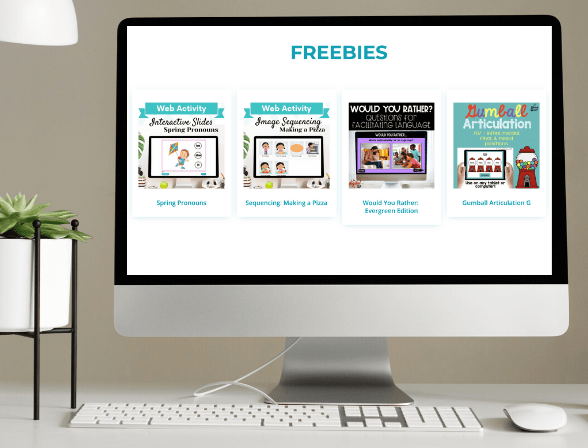

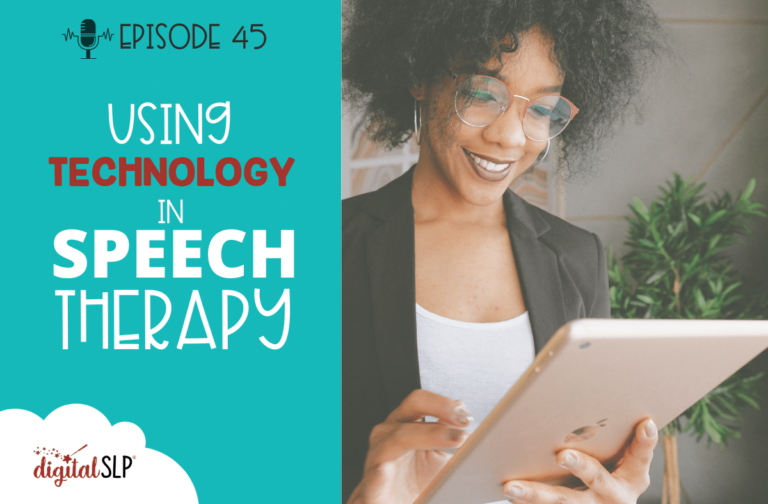
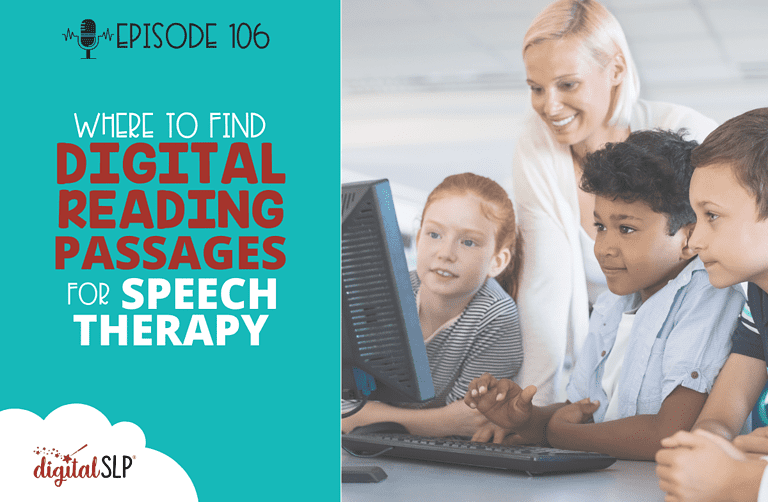





Recent Comments